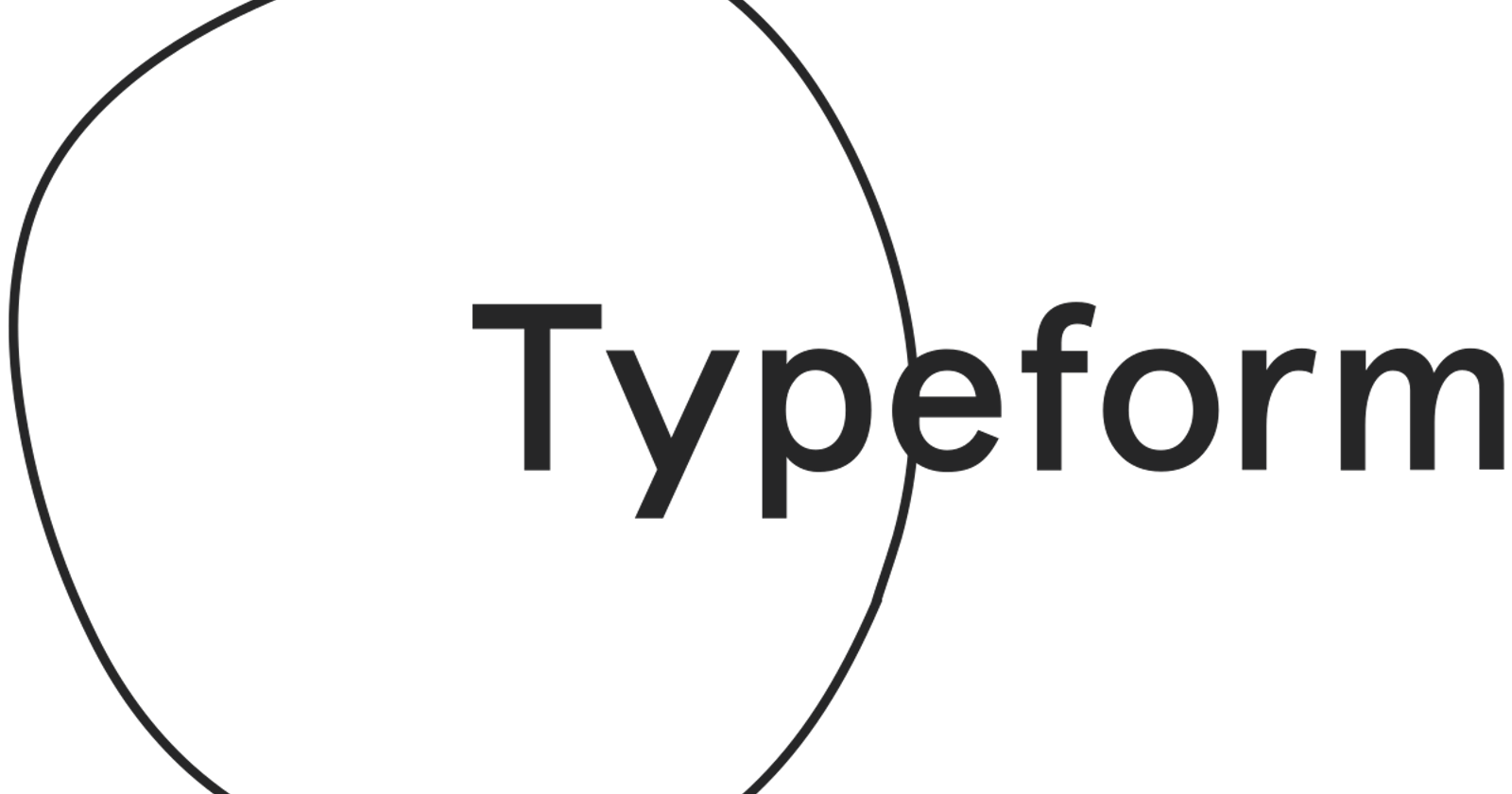I was recently hired as a Notion consultant by an old friend of mine to help with the migration of his company's data from excel to notion databases. what this has translated to, effectively, is that i'm the go to technical support for anything Notion related that his company is working with.
New integration tools have opened up a whole new word of uses for Notion, most of which have only begun to be explored by end users and devs helping them out. Most of the documentation and support is brand new so there's a lot of bugs that one can get stuck in without having a clear indication of the solution. Anyways, Notion Typeform integration:
first off, typeform is basically an easy to use online survey tool. my friend is using it to collect data from within his company but i'm going to implement it soon to create a new client survey for building websites. here's an example from his survey:
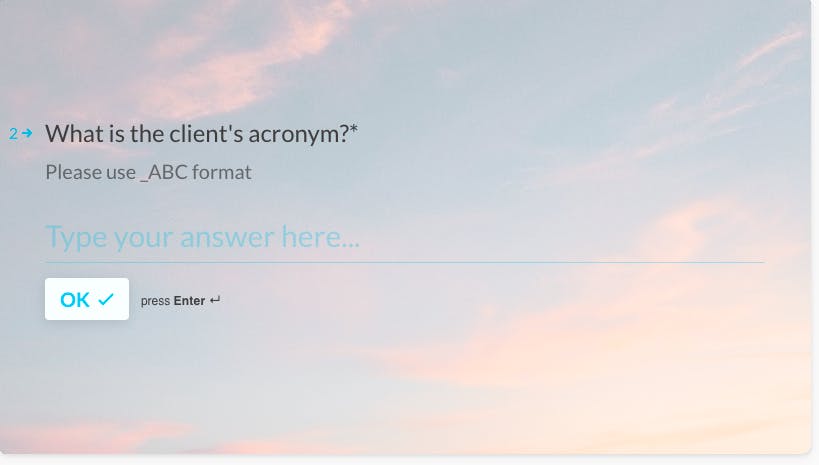
the dashboard feels a bit like the apple iWork suite - pretty user friendly but not super customizable. and navigation is not always the most intuitive. here's the dashboard [from my personal typeform this time]
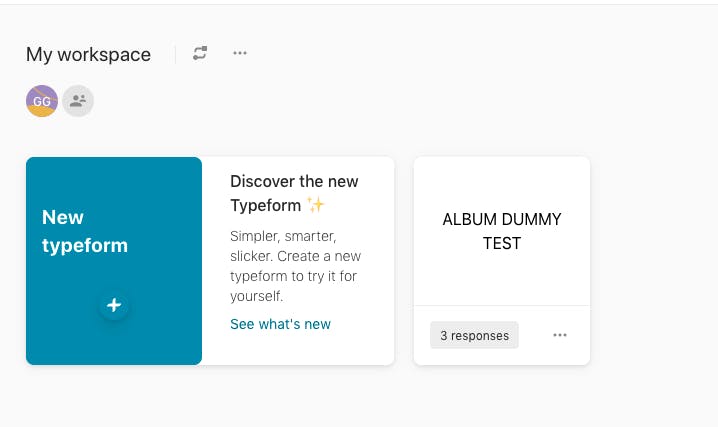
and once you click on survey a card you get here:
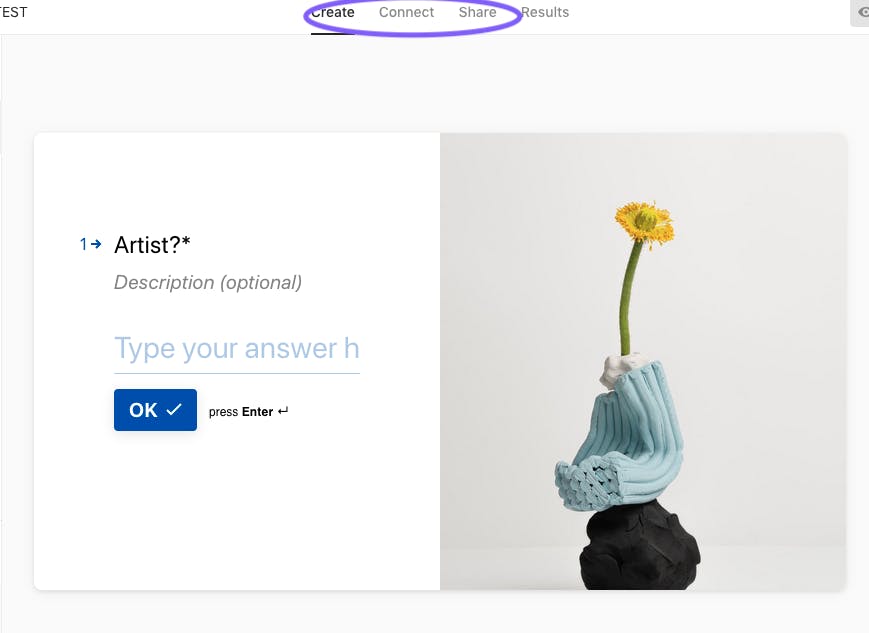
the trick to connect to API integrations is the tab along the top edge and it brings you to a long list of possible integrations. scoll down to the 'Notion' integration and click 'connect'
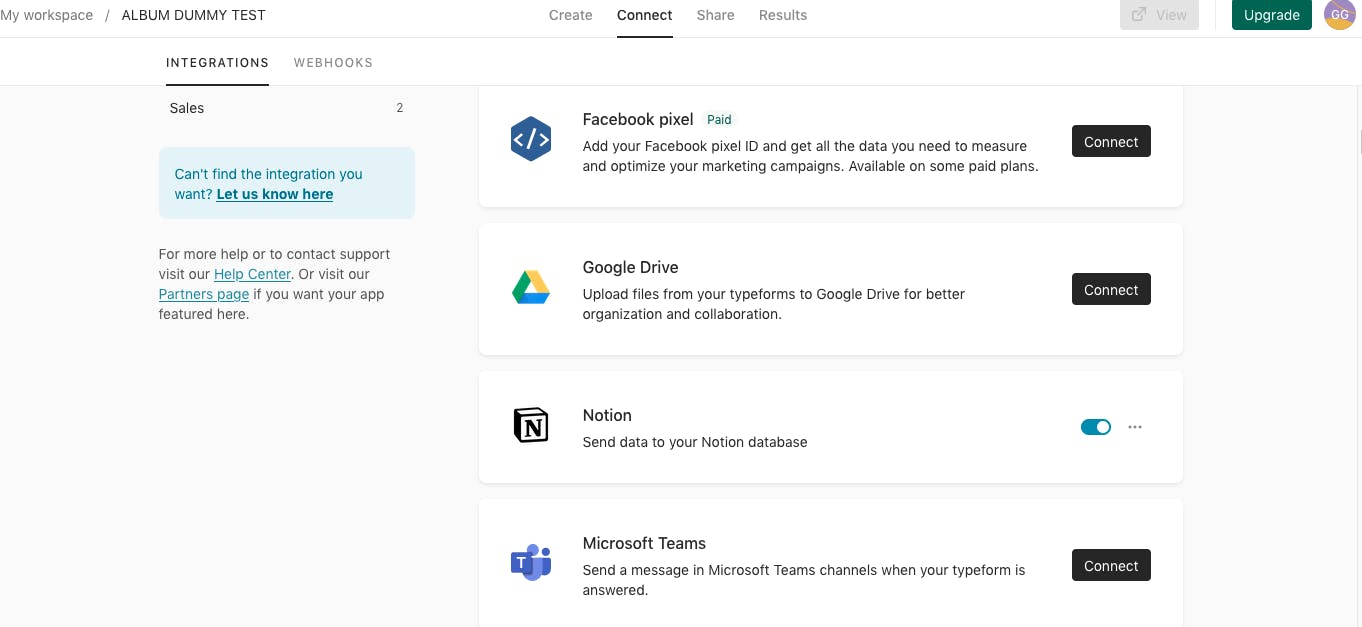
types
once you've entered the integration you gotta allow the connection from both ends - this can be tricky if you use more than one account for notion - just pay attention to the top right corner when integrating
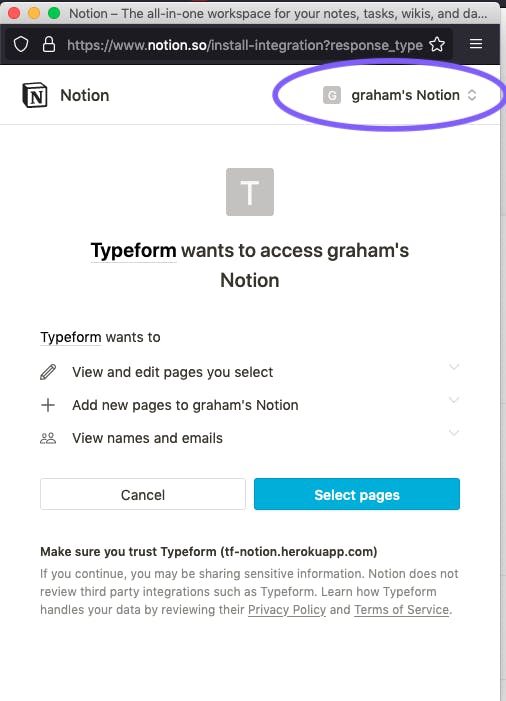
after that - the only step left is type matching. and here's where it gets particular. if you don't have the columns in your notion database matched in type to the responses on your Typeform survey, you get an authentication error from the API. So answers that return strings have to be type 'text' in Notion. Dates input into dates, and yes/no survey questions go through as boolean and work for checkboxes in Notion. the trick is, at least right now, you can't pass numbers. so in order to pass number data, on the Notion end the data type has to be 'text':
update 7.7.21: numbers work now! ignore this workaround and match the types exactly!! so in other words the final value below would have a blue square indicating numbers on both sides
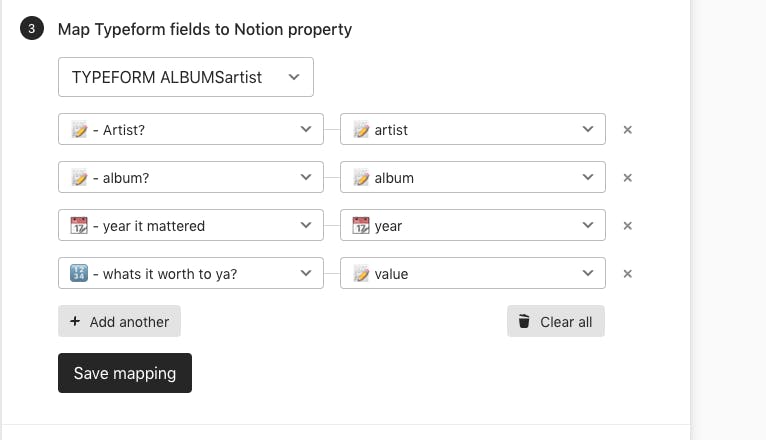
as you can see the 'what's it worth' column returns a value in Typeform but goes into a text formatted column on the Notion side. this took some troubleshooting to figure out! as I was originally passing it as number and actualy only set up this dummy database to try to figure out the bug in a simpler context. what's cool about working on cutting edge stuff like these integrations is you often get to speak to the actual devs in control of the projects:
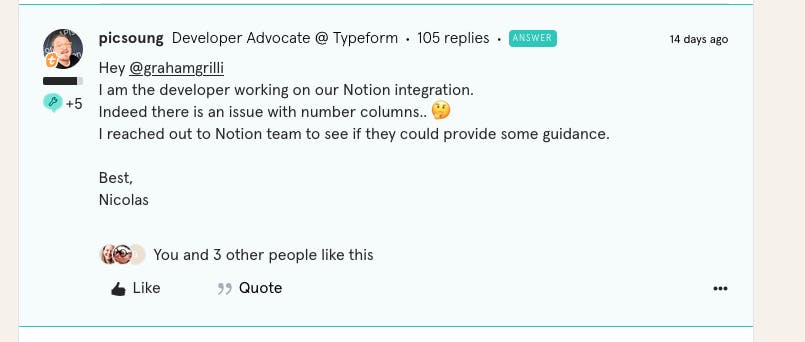
so for now, match your types, but fudge your numbers! [again, please don't fudge numbers, all the types work now!!] that's basically the trick to integrating Typeform and Notion until the integration gets further updates. they actually updated the Notion API documentation due to some of my feedback so that feels kinda cool.
a note on support
one of the interesting things about working through this bug as well as many i've encountered with the new Notion API in general is the nature of support. in both cases, support is largely community driven >> you're expected to share your problems with the community and only after checking in with other devs, often, will the official support step in. depending on the tech [ and the size of the company] there are different level of official vs unofficial support available. in my experience recently integrating the Perch CMS into a client's site, there was literally zero official support!! i was able to get my problems resolved but it's an important thing to keep in mind when working with newer / smaller technologies